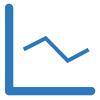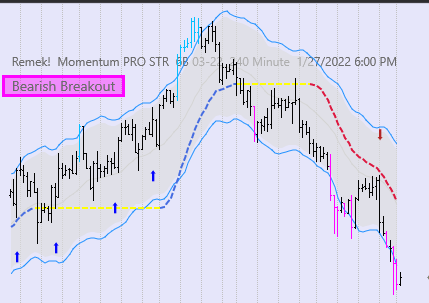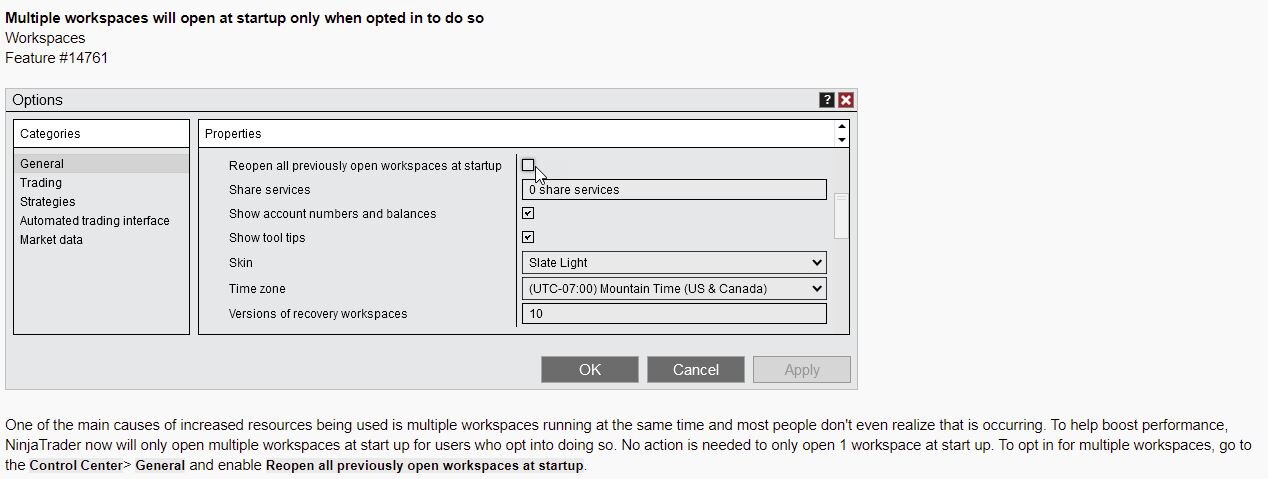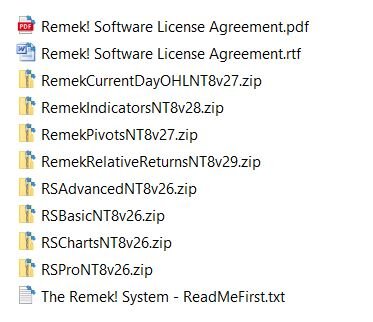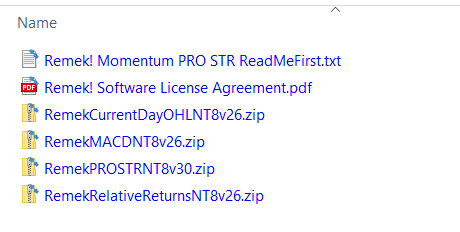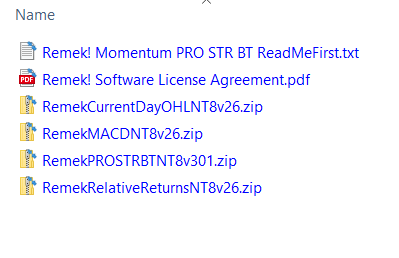Remek! software Version Tracking page
Use this page as a reference to features and functionality added to the various Remek! software in the course of the evolution of our products.
Remek! Momentum Pro STANDALONES (PRO STR/BT/BTX) v3.71 and v3.72
Release date 2023 10 21What’s new:
numbering for administrative purposes. No update required for v3.70 license holders.
Remek! Momentum Pro STANDALONES (PRO STR/BT/BTX) v3.70
Release date 2023 08 21What’s new:
the Standalones now include capital deployment efficiency improvements in the form of a “Force exit” functionality, enabling the user to define the number of bars after which the trade will be exited no matter what, should the trade still be on at that point. This is useful, because if a trade is still on after a set number of bars with all the stop loss and target definitions, trailing rules, potential trading hours, auto reverse, number of trades etc. definitions, plus potentially additional NT8 settings, e.g. Exit on session close, if despite these settings, the trade is still on after a large number of bars, most likely that trade is stuck in sideways action, in which case, we may not want to continue keeping capital tied up. Now it is possible to define a maximum number of bars at the arrival of which the trade will be closed.
Remek! Momentum Pro STANDALONES (PRO STR/BT/BTX) v3.61
Release date 2023 07 10What’s new:
a visual inconsistency (not effecting the mathematical calculations of trading commands in the algorithm) was identified whereby the Show HTF setups switch was inactive. This has been fixed: by switching on/off this setting, you can choose to show shaded consolidation areas on a higher timeframe of your choice.
Note: if a HTF is specified (see image on the right), that HTF will become part of the math, regardless whether you choose to show the shaded on the chart or not.
Ninjatrader 8.1.1.7 or later is required to open the workspaces
Remek! Momentum Pro STANDALONES (PRO STR/BT/BTX) v3.60
Release date 2023 07 01What’s new:
BT and BTX can now perform risk management calculations based on your account balance automatically! The Set account size dropdown menu has now three options: Manual, Auto and Auto/Conversion
- Manual: no change in this setting. If you choose this, you can enter your account balance manually.
- Auto: if you select this, BT/BTX will check your account balance automatically, and will do all its risk management calculations automatically. Huge for algorithmic traders!
- Auto_Conversion: like Auto above, but you’ll select this setting if the currency of your trading account and the currency of the instrument being traded are not the same. (You will be able to enter a conversion rate manually. Note: entering the conversion rate manually helps maintain the program’s immense speed, since there will be no need to consult an external database to get the exchange rate.HTF filter: The HTF filter now filters out any signals that fall within the user-defined ‘extension bars’. This was not so in previous releases. The current solution is more logical and maintains consistency.
Note: changes in v3.60 only effect the strategies (since the changes are trade management functions). They do not effect the indicators (since indicators do not manage trades). Therefore, there is no difference between Remek! Momentum Pro Indicator v3.53 and Remek! Momentum Pro Indicator v3.60.
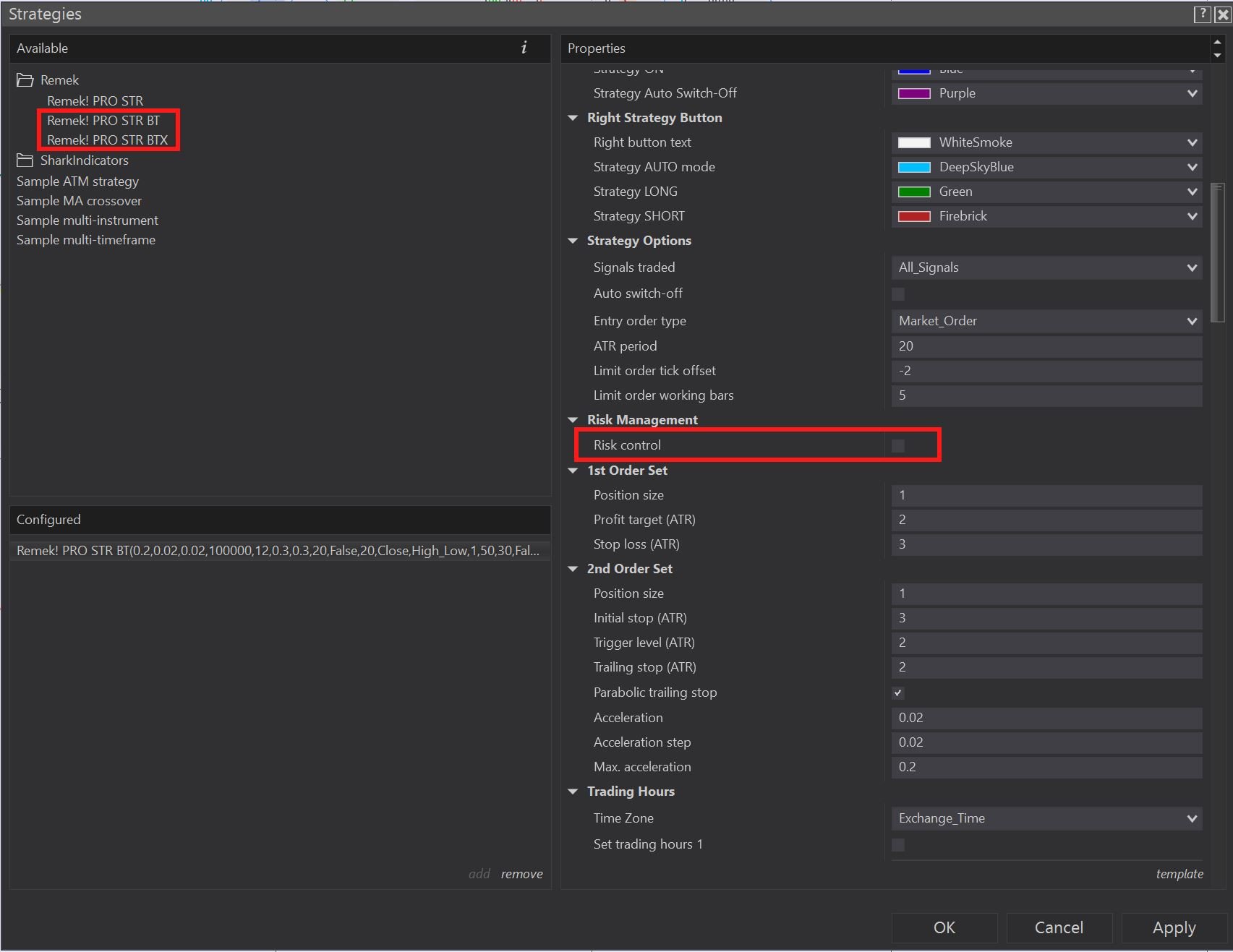

Remek! Momentum Pro STANDALONES (PRO STR/BT/BTX) v3.53
Release date 2023 01 15What’s new:
enhancement to the “buffer zone” (first introduced in v3.41). The enhanced buffer zone functionality is now able to identify the re-emergence of the trend after a trend failure, and thus allow the algorithm to let through valid signals to be utilized for trading (see chart for details).
update applies to both the three editions of The Standalones strategies, as well as the Remek! Momentum Pro Indicator.
a highly recommended update!
Remek! Momentum Pro INDICATOR v3.53
Release date 2023 01 15What’s new:
this is the “indicator only” version of the Remek! Momentum algorithm, which powers all our Momentum Pro products. (indicators in NT8 display information on the screen and perform mathematical calculations, but they do not enter trades)
full compatible with Bloodhound, allowing you to build your own momentum-based trading system
a highly recommended update for “indicator only” users and users who want to use the power of our best algorithm on a budget!
Major release: Remek! Momentum Pro STANDALONES (PRO STR/BT/BTX) v3.52
Release date 2022 11 26What’s new:
BT and BTX now features a brand-new, volatility-sensitive, self-adjusting risk management module, allowing traders to stay within pre-defined risk parameters at all times.
in BT and BTX, traders can now set their daily P/L limits, which, when reached, will instruct the strategy to stop trading for the session.
since BTX can be run both on a chart as well as without a chart, it doubles as a bulk trading engine, allowing traders to scale up in both width and breadth.
when run on a chart, BTX shows all historic trades, allowing visual inspection of past trades for study purposes.
Note: PRO STR, since it uses NT8’s ATM, cannot be equipped with the same risk management module that now BT and BTX have. This is an NT8 limitation at this time.
minor improvements have been implemented in PRO STR to keep it completely compatible with BT and BTX. All three products now carry the v3.52 release number.
Of note is the fact that adding the new risk management module does not impact The Standalones’ legendary speed.
All great features included in prior versions continue to be rock-solid and available, making v3.52 the best and most powerful, yet simple-to-operate trading engine in the Ninjatrader universe.
Remek! Momentum Pro Indicator v3.50
Release date 2022 11 15What’s new:
various improvements under the hood to keep the indicator consistent with the Remek! Momentum v3.50 strategies.
Remek! Relative Returns v3.1
Release date 2022 10 22What’s new:
v3.1 now includes what we call “hotzones”. Hotzones are areas of a user-defined number of bars after the RRR indicator crosses over the 0 line. Momentum emerging from the hotzones deserve attention (i.e. watch for signals falling within hotzones).
Note that “hotzones” can be included in the Market Analyzer (see below), making it easy to be notified of the emergence of hotzones (marked HZ below) on any number of markets
other functionality in the indicator remains unchanged
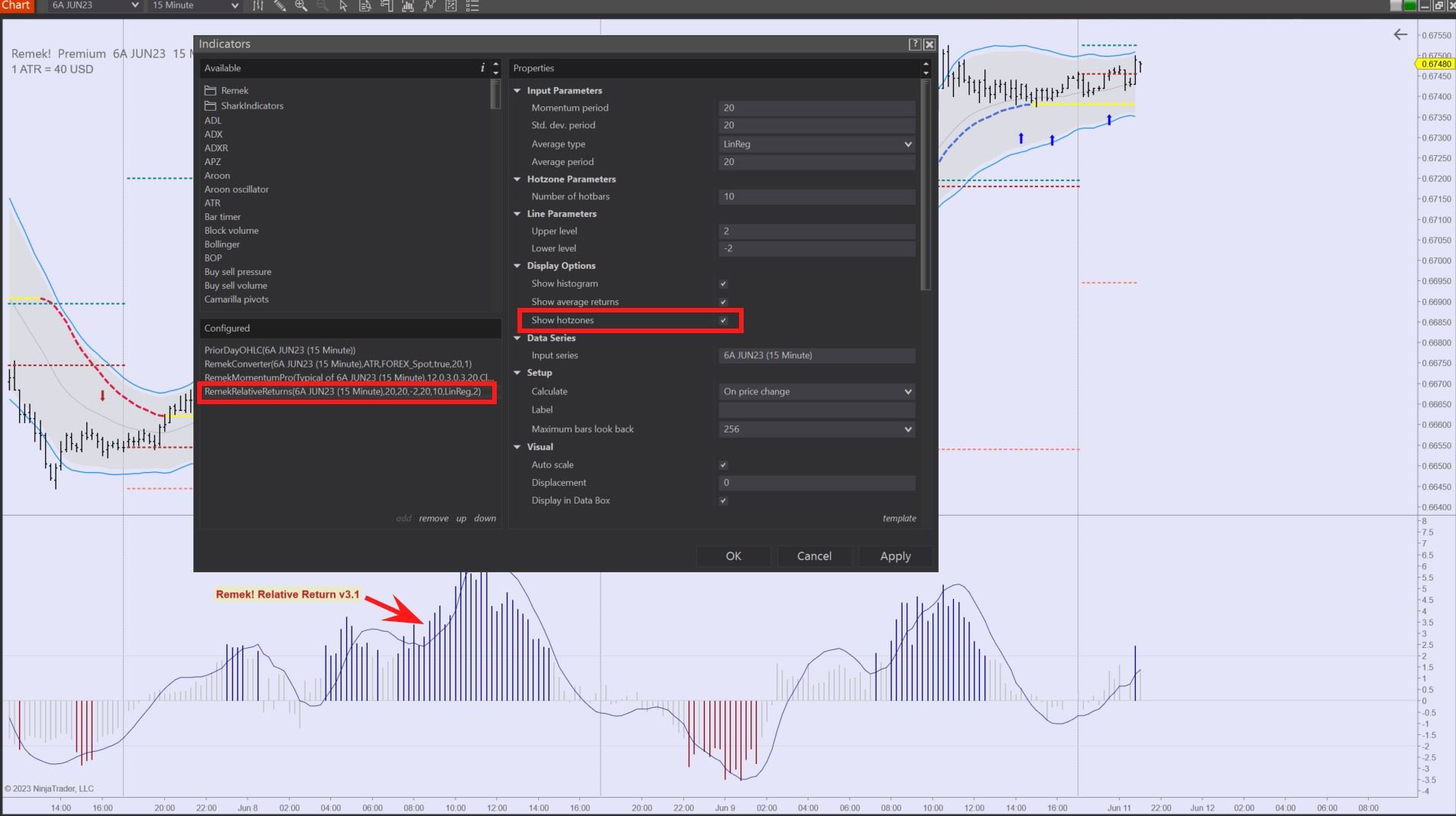

Remek! Momentum PRO/PRO STR/PRO STR BT/BTX v3.42(1)
Release date 2022 07 08What’s new:
bug (a spelling mistake) in the non-trading related part of the code of v3.41, which was, nonetheless, capable of throwing some license error messages on some machines. now fixed in v3.42.
a necessary update only if you experience error messages in v3.41, otherwise no need to update
other minor changes:
to keep it simple for new users, set trend definition default to adxvma instead of remek_composite, which is a more advanced concept
updated chart templates, market analyzer templates and workspaces to reflect above changes
Remek! Momentum PRO/PRO STR/PRO STR BT/BTX v3.41
Release date 2022 07 01What’s new:
added a “buffer zone” functionality to supress setups, signals and related chart messages when price hits the opposite Keltner (aka . This significant programming logic minimizes lag between real-time price action and indicator calculations running in the background (e.g. long setups and triggers are blocked if price hits the lower Keltner, since at that point, as a general rule, we’re not interested in pursuing longs until the emergence of a new long trend, and vica versa. As an added benefit, by using price action as a trend filter, we have reduced lag to a minimum.)
v3.41 represents an important improvement in our Momentum algorithm, and it is a highly recommended update.
A long setup after price hits the lower Keltner? This can no longer occur in v3.41!
Remek! Momentum PRO/PRO STR/PRO STR BT/BTX v3.22
Release date 2022 02 14What’s new:
added functionality to display chart messages in order to make it easier to identify trading opportunities
restructured product offerings. Bonus indicators have been removed from major strategy products and are offered separately (current licenses continue to be valid). See details in table above.
The Remek! System v3.22
Release date 2022 02 14What’s new:
minor updates under the hood to ensure compatibility across all Remek! products
Remek! Momentum PRO STR BTX v3.21
Release date 2021 09 13What’s new:
a bug related to the LONG/SHORT selection has been fixed. If you’re licensed to use BTX, send us an email for the latest update.
Remek! Momentum, Momentum Pro, PRO STR, PRO STR BT, PRO STR BTX v3.20
Release date 2021 09 06What’s new:
Remek! Momentum: technical update to ensure compatibility, no change on surface
Remek! Momentum Pro: algorithm updated to ensure compatibility across product family; Remek! Market Scanner Pro upgraded to include RRS
Remek! Momentum PRO STR: algorithm updated to ensure compatibility across product family; Remek! Market Scanner Pro upgraded to include RRS
Remek! Momentum PRO STR BT: algorithm (strategy) can now be set to switch off automatically after a set number of trades. Remek! Market Scanner Pro upgraded to include RRS.
Remek! Momentum PRO STR BTX: algorithm updated to ensure compatibility across product family
Remek! momentum PRO STR BTX v3.1.1
Release date 2021 07 04What’s new:
BTX is an independent product and a powerful research and backtesting tool and a useful add-on to an existing Momentum trading tool. See details here.
The Remek! System v3.1.1, Remek! momentum/remek! momentum Pro v3.1.1
Release date 2021 03 25What’s new:
A necessary technical release to keep the code in sync with all the other updated Remek! products. No material change on the surface, but important maintenance under the hood.
Remek! Momentum PRo STR, PRO STR BT v3.1.1 (Cheetah Edition)
Release date 2021 03 25
What’s new:
Important changes under the hood (aka “Cheetah deployment”) to eliminate redundancies, resulting in coding elegance and further speed improvement
New volatility-adjusting intelligent trailing logic added with a customizable optional acceleration rate. A major achievement, which makes this product ready for prime time.
Remek! Momentum PRO STR, PRO STR BT v3.1.1
The Remek! System v3.10.1, Remek! Momentum v3.10.1
Release date 2021 03 14What’s new:
The most recent update to NT8 made this update necessary. Please update your Remek! product if you use NT8 8.0.24.1 or later.
The Remek! System v3.10.0, Remek! Momentum v3.10.0
Release date 2021 03 07What’s new:
Several indicators which are part of these systems have been improved, requiring these new releases, which incorporate said indicators.
The bbs (Blackbird) file templates of both systems have been updated.
Note: remove previous versions from the Windows Control Panel before installing v3.10.0
v3.10.0 is the most robust release of both The Remek! System and Remek! Momentum yet, and thus highly recommended. It is therefore advised that current users do not skip this update.
Refer to the Documentation for all details
Remek! Momentum PRO STR and PRO STR BT v3.061
Release date 2021 02 01Remek! Momentum PRO STR, PRO STR BT v3.061
What’s new:
The colour of HTF consolidation channel could not be changed and saved, it always reverted back to the default. This has now been fixed.
Remek! Momentum PRO STR and PRO STR BT v3.06
Release date 2020 12 27What’s new in PRO STR BT:
There are now no historical trades on the chart when running the strategy in real time. Having historical trades turned on in real time were in contradiction with the button feature (which allows switching the strategy On/Off and selecting Auto/Long/Short. Note that historical trades can still be run in a backtest in the Strategy Analyzer, ensuring that PRO STR BT continues to double as a robust research tool.
The "Autoreverse” option for limit orders has been removed. This solves any potential problems that can occur when the strategy tries to reverse while a limit order is still on but not yet filled. (see bottom of this page for technical details). The available options now are: "Market Order", "Limit Order" and "Market Order Autoreverse".
Trailing stops are triggered at “Bar Close”, even if the strategy is set to "Calculate.OnPriceChange" to avoid inconsistencies while in a trade and to maintain robustness and reliability of backtesting. As a result the strategy performance will be identical, regardless whether you select the setting "Calculate.OnBarClose" or "Calculate.OnPriceChange" in backtesting.
What new in both PRO STR and PRO STR BT:
Sound and email issues in previous versions, whereby sound alarms were sometimes not played and email alerts not sent, have been fixed.
The time filter has been streamlined and is now identical in both versions.
Remek! Momentum PRO STR v3.05
Release date: 2020 10 20What’s new:
PRO STR v3.05 Session timer
Session timer is now added to PRO STR allowing users to define two time sessions per day, making it easy to skip certain times of the day (e.g. lunch time) during which time no trades are allowed. Time can be defined as either Exchange Time (local time where the instrument is traded), and Chart Time (time on NT8 chart)
Remek! Momentum PRO STR/STR BT v3.03
Release date: 2020 08 29What’s new:
PRO STR / STR BT algorithm now includes optional and customizable higher-timeframe filter to identify triggers backed by HTF market structure (see jpg)
simplified installation process
fixed minor bug in Remek! Market Scanner Pro, now renamed Remek! Market Scanner PRO STR / PRO STR BT. All six columns work now in both Editions.
a few files have been removed from the install package, since they are now not needed. Click arrow on image to see current file list.
The Remek! System (basic, Advanced and Professional) v3
Release date: 2020 08 15What’s new:
review of all source code and test on latest release of NT8. No new functionality.
The Remek! System (basic, Advanced and Professional) v2.93
Release date: 2020 07 20What’s new:
All Editions of The Remek! System now include the Remek! Market Scanner see “1” left), which allows us to easily monitor strength and weakness on many markets on our preferred timeframes. This new Market Scanner provides an easy-to-interpret map of instruments in motion, and makes markets of interest easily accessible with a single click.
The Remek! System Professional Edition now includes our unique RemekCurrentDayOHL indicator, a must-have for all intraday traders.
Re-tested all capital-preservation, trailing and profit-grabbing algos for optimum performance.
Modified EXIT algo to only kick in after a pre-defined number of bars to avoid untimely shake-out from profitable trades.
Reviewed and revised all indicator settings for total consistency across charts and editions.
Streamlined trailing algorithms for more effective profit-taking.
Partial signals now indicate fading trends as well as discretionary trading opportunities.
Entry and exit signals now feature sound alarms (which can be switched on or off)
Remek! Momentum (Standard, Advanced and Professional) v2.93
Release date: 2020 07 20What’s new:
All Editions:
Reviewed and reworked entry algo to better handle a wider range of volatility environments.
Fine-tuned profit-grabbing and capital-preservation algorithms.
Enhanced trade management algo for the ultimate in consistency to better lock in profits and letting the runners run longer. All settings programmed to be self-adjusting to handle any charts, any timeframes, and carefully reviewed for optimum performance.
Upgraded workspaces to what we use in Remek! Premium, our top-of-line value added service for professionals.
Reworked Market Scanner to identify instruments in motion that works on your preferred timeframe.
Pro and PRO STR can now be installed on the same machine concurrently.
Pro Edition
All the above, plus Pro now includes RemekCurrentDayOHL, a must have for intraday traders.
PRO STR
PRO STR now includes RemekCurrentDayOHL, a must have for intraday traders.
PRO STR now has built-in, optional higher timeframe filtering functionality.
The Remek! System (Standard, Advanced and Pro Editions) v2.60
Release date: 2020 03 17What’s new:
- technical update to stay in sync with the latest NT8 release (8.0.20.1)
Remek! Momentum and Momentum Pro v2.60
Release date: 2020 03 03What’s new:
- streamlined installation
-- technical update to stay in sync with the latest NT8 release (8.0.20.1)
Remek! Momentum PRO STR v2.60
Release date: 2020 03 03What’s new:
- the Keltner shading option didn’t work, we have fixed it
- the Enabled button is now at the bottom, for easy access
- we have added new options to the Paint Bars section to allow further customization of candles
- we have added a second button to the Strategy bar: now there is a main switch (ON/OFF), and a mode switch (AUTO/LONG/SHORT) for easier trading.
- technical update to stay in sync with the latest NT8 release (8.0.20.1)
The Remek! system v2.51
Release date: 2020 02 11What’s new:
All Editions:
- all indicators have now been ported to the same back engine as our premium product, Remek! Momentum, resulting in an overall speed improvement of about 12% in our tests. (This now also makes possible to merge the two products, The Remek! System and Remek! Momentum, into one, which, since both are based on the same proven methodology, is something we’re looking into.) If you purchased The Remek! System within one year, you can download the latest version here free of charge. If you have a license but bought it more than a year ago, please click here for our low upgrade price. The full version is available here.
Remek! Momentum v2.51
Release date: 2020 02 04Remek! Momentum Standard Edition run 24/7 on the NQ Jan 2020 - Futures, foreign currency and options trading contains substantial risk and is not for every investor. An investor could potentially lose all or more than the initial investment. Risk capital is money that can be lost without jeopardizing ones financial security or lifestyle. Only risk capital should be used for trading and only those with sufficient risk capital should consider trading. Past performance is not necessarily indicative of future results.
What’s new:
Standard and Pro Editions:
- we have identified a situation where the Profit-grabbing algo (part of EXIT) - very rarely - kicked in too early to grab profits. We have applied a fix to strike the perfect balance between maximizing efficiency and managing risk.
- Fixed a bug in the bbs file whereby a limit order was not trailing price properly and therefore not getting filled. This has been fixed.
- Cosmetic changes: added a Trade Performance window to the workspace
If you purchased Remek! Momentum within one year, you can download the latest version here free of charge. If you have a license but bought it more than a year ago, please click here for our low upgrade price. The full version is available here.
Remek! Momentum v2.50
Release date: 2020 01 24What’s new:
General note: v2.5 is the strongest and fastest version of Remek! Momentum ever built. All indicators have been rebuilt from the ground up, and retested, their code re-checked for maximum speed and utility.
Specific enhancements:
- enhanced Remek!MACD to read normalized extremes
- enhanced Remek! Market Scanner Pro with KScore column to identify setups before they happen
- Remek! Momentum Standard: zones marked prone to be run for stops (useful for beginning traders)
- simplified workspace experience
- several minor enhancements in the internal code to maximize speed
the Remek system v2.50
Release date: 2020 01 20What’s new:
General note: v2.5 is the strongest and fastest version of The Remek! System ever built. All indicators have been rebuilt from the ground up, and retested, their code re-checked for maximum speed and utility.
Specific enhancements:
AUTO dropdown:
- optimized for conservative entry (all Editions)
- does not chase price (all Editions)
- shows partial signals and signal strength, usable for discretionary entries (Pro Edition only)
LONG/SHORT dropdown: optimized for agressive entry, now including on long tails (Pro Edition only)
AUTO IR: removed, function didn’t meet the new speed standard set by the other parts of the program
EXIT: profit-grabbing algo further enhanced with three proprietary sub-branches (strong trend, extreme runs, weakness spotter)
All code reviewed and optimized for speed.
Enhanced and redesigned, open-source Blackbird (bbs) template customizable to fit your trading plan (risk and money management rules).
Note: any previous versions must be removed a) from the Windows Control Panel b) from Ninjatrader 8 > Tools > Remove … before installing new version. The Documentation must be followed when installing new version.
the Remek system v2.21
Release date: 2019 08 05What’s new in v2.21
The Remek! System is now fully compatible with the LizardRenko bar type.
The Remek! System v2.21 continues to be fully compatible with SiProRenko and SiBTRenko.
Remek Momentum for NT8 PRO str Edition v2.20
Release date: 2019 05 27What’s new
We have added the Pro STR Edition to our Remek! Momentum product list. Since Pro STR is an NT8 strategy, it has the capability of replacing BB/BH by connecting Pro STR to RemekATM, a customizable ATM strategy for true direct NT8 deployment. This lean solution brings with itself incredible speed improvements you thought unimaginable under Blackbird, and brings the true power of NT8 to surface. While Pro STR is not a full replacement of Blackbird (nor does it try to be), it does what it does so well, that is it now our own first choice in our trading activities. Take advantage of the 15-day trial to see the incredible speed improvement and the simplicity and efficiency this product offers. An easy upgrade path is available for Pro license holders.
Remek! Momentum Standard Edition and Remek! Momentum Professional Edition have been upgraded to v2.20 to retain consistency. The products, however, did not change.
Special note: If you decide to install Pro STR, the file Remek.Momentum.Pro.NT8.v10.zip (an indicator file, which is part of the Pro Edition) must be manually removed. The Pro STR file RemekMomentumPro.Strategy.NT8.v13.zip (an NT8 strategy file) fully replaces the functionality of the Pro indicator file, and functionality is actually not lost but expanded by this step.
Remek Momentum for NT8 PRO Edition v2.17
Release date: 2019 03 27What’s new
You can now use Remek! Momentum Pro both with and without BloodHound/Blackbird, providing maximum flexibility and choice. (Pro v2.16 could not be used with BloodHound/Blackbird).
Remek Momentum for NT8 standard Edition v2.17
Release date: 2019 03 26What’s new:
the LONG and SHORT dropdown list items have been upgraded. When selected*, they will enter a trade either LONG or SHORT, depending on selection, at the first objective evidence of momentum allowing for powerful discretionary trading.
the Remek! Market Scanner’s Standard Edition, which is based on the Remek! Relative Return (RRR) indicator, is now included and allows the quick identification of instruments with the highest potential of volatility (and thus, potential momentum trades) in any trading session.
Go to download page.
* to use this functionality, use Use Chart Pulldown as the Entry Signal Template within Blackbird. Refer to Blackbird’s documentation for details.
The Remek! System v2.15
Release date: 2019 02 20What’s new:
v2.15 now includes RDIV our Remek! Divergence indicator, well-known from the NT7 version. RDIV is now fully compatible with Ninjatrader 8 v8.0.16.3 64-bit and Bloodhound/Blackbird v8.1.9.5.
The workspaces now include the same chart template for both the SiPro and SiBT renko bars, in order to simplify the use of the product.
Remek! Keltner has been made easier on the eye, with options to customize it to individual preferences.
The v2.15 upgrade is free to all current users of The Remek! System who purchased their license on or after 2018 02 20 (Feb 20, 2018). If you purchased The Remek! System before that date and you’d like to update, please purchase a maintenance license.
v2.15 now features an easy-to-use msi install file for hassle-free installation
Remek! Momentum v2.15
Release date: 2019 02 20What’s new:
streamlined and updated chart templates, workspace and bbs file
v2.15 now features an easy-to-use msi install file for hassle-free installation
THE REMEK!™ SYSTEM v2.14
A brand new version of the system with several enhancements which are detailed on this page. Download.
THE REMEK!™ SYSTEM: "SWEETSPOT EDITION" (V1.971)
Minor bug fix affecting SiBTRenko chart templates.
This fix is only needed if you use SiBTRenko bars and templates. NOT needed if you use SiProRenko bars and templates. Download.
The remek!™ System: "sweetspot edition" (V1.97)
The rules are:
a) IF price moves 20 or more bars in our direction after entry OR
IF Close > KeltnerOutsideBand + 2 ATRs
THEN Exit on Price Inflection
b) IF price moves x number of bars in our direction after entry (15<x<20)
THEN Exit on Price Inflection + 1 bar
c) IF price moves x number of bars in our direction after entry (10<x<15)
THEN Exit on Price Inflection
ELSE to be defined in BlackBird (Watch this video for details.)So basically, the only thing that must be defined by the individual user is when to exit if price moves less than 10 bars in our favour upon entry. Since this action depends largely on the risk profile, the account size and the trading style of the individual trader, it is best not to hard-code it but leave it up to the user to define. The best place to define this is in BlackBird. (contact us if you need guidance on customizing this value to your situation).
V1.96 RELEASED VERSION 2018 01 10
The Exit strategy has been enhanced to accomodate a variety of trading styles and account sizes:
EXIT (PT & CP): choose this exit algorithm if you want the Remek! System to manage both your profit taking (PT) and your capital preservation (CP).
EXIT (PT): choose this exit algorithm if you want the Remek! System to manage only your profit taking (PT). If you choose this, you will have complete control over your stop loss rules. It is recommended that if you choose this option, you set up your own capital preservation rules in BlackBird.The built-in profit taking rules are:
a) exit on first bar upon price inflection after an extended and/or extreme run (as interpreted by the built-in algorithm) in the trade's direction (aka "ruthless profit-taking")
b) exit on the 2nd bar upon price inflection if run in the trade's direction is classified as "medium-strength"Built-in capital preservation rule:
c) exit on 'capital preservation bar' (usually the 3rd bar) upon adverse price inflection if the move loses momentum immediately upon entry.v1.96 is available for download here.
V1.951 RELEASED VERSION 2017 10 31
Full review of code, streamlined to load and run as fast as possible. This version runs noticably faster than previous versions.
You can now set the Precision Chart to 2:1, 3:1, 4:1 or 5:1. This change provides for more flexibility and customization possibilities for trading various instruments. Which setting is ideal for a certain instrument depends on the volatility and 'noise level' of the given instrument (please note: there are no 'hard and fast' rules, volatility and 'noise' will vary between intstruments and also over time within the same instrument.) The more noise you want to hide, the higher value you would use for the Precision Chart. Please note: higher than 5:1 (or matching setting on the SiBTRenko) is not recommended for the Precision Chart due to the internal workings of the Remek! System's code and BloodHound.
Please note: the BlackBird (bbs) file, albeit production-grade, is provided free of charge (and with no official support) with the download package, as an example to be tweaked further depending on your particular circumstances (e.g. instrument traded, timeframe traded, account size and trading style). We'll be happy to provide consultation (for a fee) on these subjects to maximize your return on your investment.
And finally: the EXIT logic within the Remek! System has been streamlined, its logic reworked to incorporate our most advanced Remek! exit algorithm yet. As a result, there is now only one EXIT logic (instead of the previous three), resulting in a simpler workflow and less chance of error. The combination of the Remek! System's built-in EXIT logic (which places no orders ahead of time on the market, and is therefore hidden from other market participants) and the added functionality available in BlackBird provides the most sophisticated Remek! toolset yet available for retail traders to devise profitable trading strategies with varying level of automation. Write to us for further info or if you need expert help.
The updated EXIT rules:
a) exit on price inflection after an extended or extreme (as interpreted by the built-in algorithm) run
b) exit on 'loose price inflection' (usually the 2nd bar) after a medium (average) run
c) exit on 'capital preservation bar' (usually 5th bar) upon adverse price inflection if the move loses momentum on entry and you find yourself on the wrong side of the market
Please note: this arrangement allows flexibility to add additional/stricter/looser rules in BlackBird. A trade will be exited on the first exit condition met by either the built-in Remek! EXIT logic or the logic defined in BlackBird.
V1.843 RELEASED VERSION 2017 09 25
Fixed (the harmless) "high-low" error message that popped up on some machines. You can download v1.834 here.
To get rid of the error, do the following:
1. (Make sure you use the latest version of NinjaTrader 7.) Go to NinjaTrader Control Center >> File >> Utilities >> Remove NinjaScript Assembly
2. Select Remek_Indicators_Assembly_v12 and click on Remove and then on Close
3. Download Remek_Indicators_Assembly_v13 and place it onto your desktop
4. Restart NinjaTrader
5. Go to NinjaTrader Control Center >> File >> Utilities >> Import NinjaScript and import Remek_Indicators_Assembly_v13 into NinjaTrader
6. Restart NinjaTrader. There should be no error messages now.Note for BlackBird users: there are no changes in the other files of the v1.834 package, but if you want to use BlackBird, you may want to download the full package and copy the v1.834 files into the appropriate folders.
V1.842 RELEASED VERSION 2017 09 25
(Non-essential upgrade.) One word was changed in the documentation for the purpose of accuracy. No other changes. This version is available for download You can download v1.82 here.
V1.841 RELEASED VERSION 2017 09 20
The AUTO advanced trend identification algorithm has been updated. Now it gives fewer but even more reliable signals than before.
The download files (both the commercial version and the trial) has been streamlined, and now they're about half the size of the previous version, and fun faster too.
In line with our effort to continue providing professional-level trading tools as we move towards NinjaTrader 8, support for the Unirenko bar type stops with this version. Previous versions of the Remek! System that use this bar type will continue to work as before.
V1.83 RELEASED VERSION 2017 08 15
(Non-essential upgrade.) No changes in code, simplified folder structure for easy installation. You can download v1.83 here.
V1.82 RELEASED VERSION 2017 05 29
(Non-essential upgrade.) Fixed copyright text. No other changes. You can download v1.82 here.
V1.81 RELEASED VERSION 2017 05 15
Added EXIT options. See description of EXITs below:
EXIT1 - the original exit. It will take you out of the trade if the first two candles upon entry go against the trade (is of the opposite colour on the renko). It will also take profits for you if price turns (and gives two candles of the opposite colour on the renko) after a large move in your direction.
In summary:
a) exit immidiately IF first two candles upon entry go against your position. Note that this exit is in practice functions like a rather tight stop, but a stop that the market does NOT see.
b) exit, with a profit, IF price turns after the number of bars defined by our algorithm in your direction
c) exit, with a profit, IF price turns after an extreme run (as defined by our algorithm) in your direction
Consider EXIT1 if you want to trade with relatively tight stops, hidden from the market, while still taking profits effectively.EXIT2 - this exit will NOT take the trade off if if the first two candles upon entry go against the trade. This exit will take profits if price turns (and gives two candles of the opposite colour on the renko) after a large move (as defined by our algorithm) in your direction.
b) and c) of EXIT1 only, see details above
Consider EXIT2 if you DO NOT want to trade with tight stops under the entry renko bar, while still taking profits effectively. If you choose EXIT2, you can have your ATM strategy (with SiRaven) or Blackbird (if you use Blackbird) to place and manage your stop for you. Please note that in this case your stop will be seen by the market.EXIT3 - this exit is intended for use mostlyl by users of BlackBird. This exit will take profits for you if price turns after an extremely large move (as defined by our algorithm) in your direction. There are no other exit rules in this exit, allowing traders freedom to design their additional customized exits with BlackBird.
c) only (see EXIT1 for details).
Consider EXIT3 if you want the most freedom with designing your trade management strategy, either with SiRaven/ATM or Blackbird. This provides a lot of sophisticated trailing and exit options. We'll be happy to help you devise the optimal strategy for your trading style. Please contact us for details.
v1.711 RELEASED VERSION 2017 03 20
Fixed minor memory leak that caused slow load times on some charts. EXIT A's name reverted to original EXIT. EXIT B renamed to EXIT BB. Using EXIT BB is recommended when using the Remek! System with Blackbird. EXIT BB keeps the trade longer thereby allowing more trade management options with Blackbird.
V1.71 RELEASED VERSION 2017 03 05
This minor upgrade introduces a new exit (EXIT B), which is less strict and is designed to be used with Blackbird. If you use Blackbird, you may want to use EXIT B, for the following reasons:
- EXIT B allows you to use larger stops (e.g. under a previous low) dynamically with Blackbird, a technique that was not possible with SiRaven/ATM2
- EXIT B will not take you out agressively from a (winning) trade, therefore giving you more options to manage your trailing strategy with Blackbird.Please note that if you're not familiar with Blackbird yet, that's okay. You can continue to use the Remek! System v1.61 just like before. v1.71 is an optional upgrade.
Please note that v1.71 as well as all previous versions continue to work with either SiRaven or Blackbird.
If you're using v1.61 and you're happy using the Remek! System with SiRaven, there's no real benefit to upgrade to v1.71 (although doing so will cause no harm).
V1.61 RELEASED VERSION 2016 09 29
fixed workspace, now it opens correctly on machines with one monitor
V1.6 RELEASED VERSION
Setup instructions updated.
There are now three separate zip files for the Unirenko, SiBTRenko and the SiProRenko versions to avoid confusion.
No changes in the code. Users of the previous version do not need to update.
V1.5.34 RELEASED VERSION
there is now only one EXIT to avoid confusion. The EXIT exits the trade automaticallly (with no stop having to be placed on the market!) if any of the following three conditions are true:
the first two candles after the entry are of the opposite direction/colour. This is to protect your capital.
price runs away 5 ATR from the Coral55 and turns . This is considered an extreme situation, which is usually followed by (sometimes sudden) mean reversion (i.e. price will return to the Coral). The Remek! System will take the profit in a few milliseconds and will put it on your account. Remember: you can always re-enter on the pullback, and do so a bit richer.
price crosses Coral89 and continues against your trade 5 candles in a row. This is a disaster exit to protect the account in an emergency. Normally, this function is never activated, because the trader has exited any losing trade long before.
Please note, you do not have to use the EXIT strategy. If you do not want to use it, just leave the field blank in the Strategy window. You can still manage the trade with an ATM. That said, we are convinced the EXIT is a useful feature, which will protect your capital more reliablyl and will pay you faster and more consistently than would be humanly possible.
the 'vicinity' algo (part of the AUTO dropdown) has been fine-tuned and now uses a more advanced algorithm for the automated entry signals.
minor speed improvements. It is recommended that the Precision Chart is set to use e.g. 500 bars (instead of several days) to allow quick switching between the various dropdown menu items.
If you are a current customer, and you have not received an email with the download link, please write to us and we'll be happy to send you the latest package. Previous licensed packages will continue to work.
V1.5.33 RELEASED VERSION
Users now only have to import one indicator, The Remek! Indicators into NinjaTrader. This is a NinjaTrader indicator in zip format and thus can be imported into NinjaTrader directly. Importing the Essential Free NinjaTrader Indicators is no longer a prerequisite to running the Remek! System. (Note: having both the Essential Free NinjaTrader Indicators and the Remek! Indicators imported into NinjaTrader causes no problems.). The new indicator pack provides improved speed and stability when running the system.
v1.5.32 released version
added EXIT1 and EXIT2:
EXIT1: trade will be automatically exited if the first candle after the entry is of the opposite direction/colour. This is a very aggressive, "no-questions asked" exit, aimed to protect your capital. The trade goes against you upon entry, you're out.
EXIT2: trade will be automatically exited if the first two candles after the entry are of the opposite direction/colour. This is a less aggressive exit, you thereby giving the trade a bit more room to work out in your favour.Which EXIT you choose is up to you, and will depend on the instrument you trade and your own trading style.
Please note: the time exits/no trade funcionality mentioned below in the v1.5.32 Beta is not part of this release, since this is a functionality that can be easily applied manually. Nonetheless, if you request it, we'll include it for you. Just send us an email.
v1.5.32B - 2015 08 23 - BETA UNRELEASED
added functionality: all trades will be exited automatically at 3.55pm
no trades will be entered in AUTO mode between 3.55pm - 6.01pm
v1.5.31 - 2015 08 17 RELEASED VERSION
The dropdown menu "None" was changed to "No Trade" to avoid confusion with NinjaTrader's "(None)" setting in the Strategy window.
Sample instrument changed to the 09-2015 contract on the charts - saved in the Remek Workspace - to avoid an error message.
v1.5.2 - 2015 06 20
Notes:
If, upon entry, the first two candles go the opposite direction on our Renko chart, the system automatically exits us from the trade.
If only one candle goes against us, but the following candle (candle 3 in the chart) is with us, the system will let us stay in the trade. This formation we call 'instant re-test' and is usually a very good signal.
In summary, upon entering a trade with our system, there's nothing to worry. If things do not look good (i.e. two opposing candles in a row), we'll be protected automatically and exit; and if things look good (i.e. instant retest is formed), we'll be allowed to continue the good-looking trade.
Why not program this instant reversal business, you may ask. Well, we have. And we're not using it and we're not including it in the Remek! System, because it filters out too many good trades as well! So we're including these charts so you can familiarize yourself with the visual look of these situtations, and trade accordingly.
Any questions, just send us an email. Also, please note, the above notes are based on the SiProRenko bars, the bars that we primarily use in our trading and the bar type that we're very happy with.
Thanks and mindful trading to all!